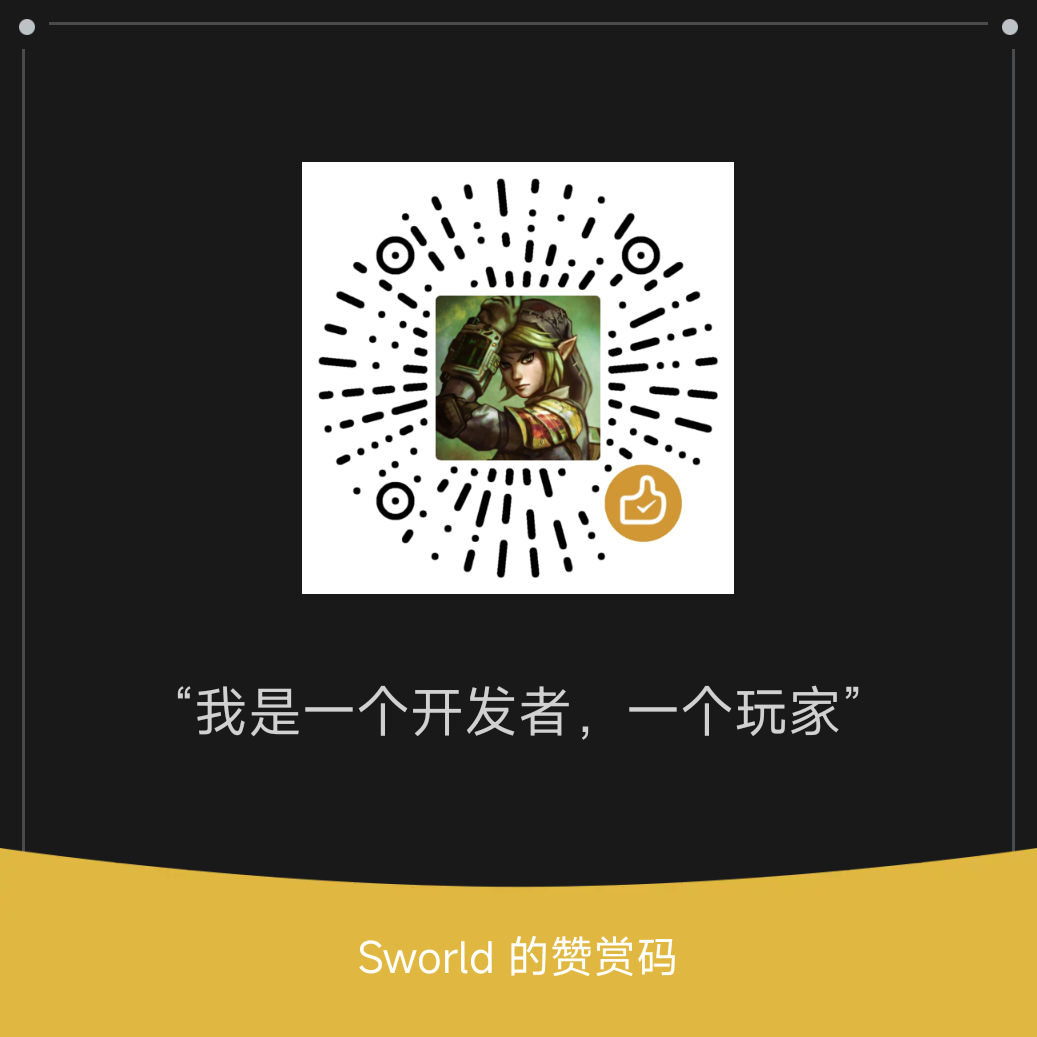Nuxt.js content使用项目组件报错
问题描述
最近使用 Nuxt.js 的 Content 模块时,发现其支持项目中写好的 Vue 组件,相关文档可以参考 这里
我在页面中尝试添加如下组件,该组件位于~/components/XXX/VideoArea.vue
1 | <script setup lang="ts"> |
对应 Content
1 | --- |
发现启动后报错 If this is a native custom element, make sure to exclude it from component resolution via compilerOptions.isCustomElement.,后来发现可能是没有设定全局组件,文档中有提到:
Components that are used in Markdown has to be marked as global in your Nuxt app if you don’t use the components/content/ directory, visit Nuxt 3 docs to learn more about it.
如果在Nuxt应用中使用的组件未放置在components/content/目录下,则需将其标记为全局组件。
对比一下,我的组件在~/components/XXX/下,而不是在~/components/content/下,因此无法访问到该组件。
解决方案
方案一:将组件移动到~/components/content/目录下
假设你的组件仅用于内容页面,可以将其移动到~/components/content/目录下,这样 Nuxt Content 模块会自动识别并加载这些组件。
方案二:将组件名称改为VideoArea.global.vue
参考官方文档,我们修改文件后缀名也可以达到全局化的效果
方案三:将所有组件默认设为全局
在nuxt.config.ts中,我们需要增加组件选项,设为全局即可
1 | export default defineNuxtConfig({ |
Nuxt.js content使用项目组件报错